SingerInMe
Last modified: 1 January 2014
| FAQ - What is a Lyrics Live On Stage page?
SingerInMe Last modified: 1 January 2014 |
 from the top right corner of the web page.
from the top right corner of the web page.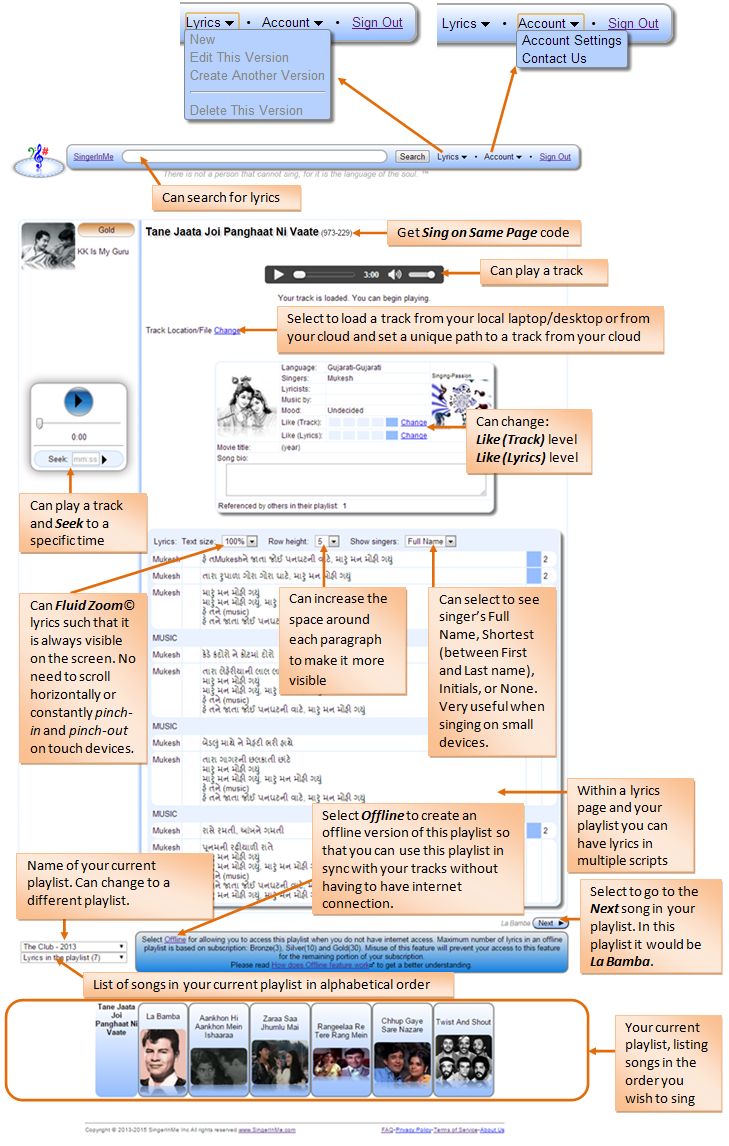
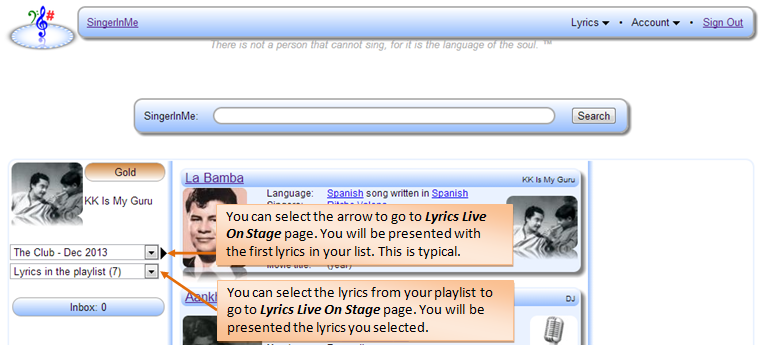
For this tutorial we will select the right arrow adjacent to the My playlist dropdown menu. Selecting the right arrow will put you on Lyrics Live On Stage page as shown in the figure below.

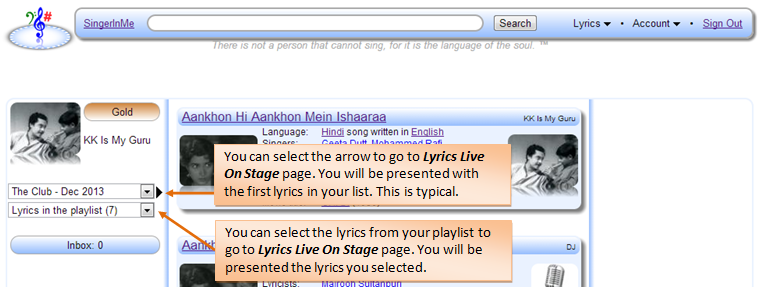
For this tutorial we will select the right arrow adjacent to the My playlist dropdown menu. Selecting the right arrow will put you on Lyrics Live On Stage page as shown in the figure below.


For this tutorial we will select Party Jan 2014 from My playlist dropdown menu. Selecting Party Jan 2014 will put you on Lyrics Live On Stage page as shown in the figure below. Assume the first song in Party Jan 2014 is Dekhaa Ek Khwaab Toh
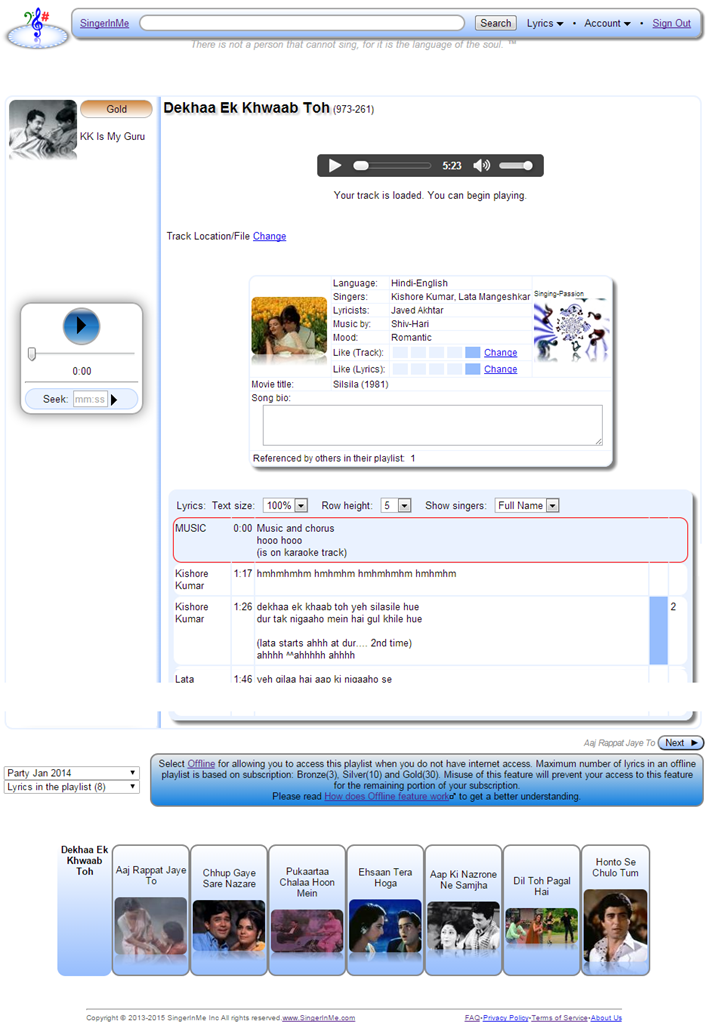
|
|||||
| Tweet |